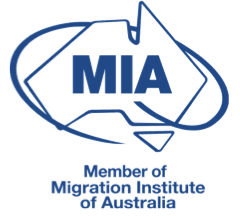Electronic Travel Authorities (ETAs) are now being auto granted for selected passports which are:
- Brunei
- Canada
- Hong Kong (SAR)
- Japan
- Malaysia
- Singapore
- South Korea
- United States of America.
One of our clients applied for an ETA using the method below it was approved instantly.
Here are the instructions in case anyone you’re keen to try:
- Download the AustralianETA app:
Apple: https://apps.apple.com/au/app/id1527982364
Android: https://play.google.com/store/apps/details?id=au.gov.homeaffairs.eta
- Turn on NFC Chip Reader Settings on your phone.
- Open the app.
- Set it up as prompted
- Create a 6 digit (numerical/numbers) password for locking/unlocking the app with.
- Agree to biometric (fingerprint access to unlock the application) if you want/like to.
- Click the blue button “New ETA”
- Scroll up to read all the Terms and Conditions Select Agree.
- Select Start.
- Select Scan passport.
- Match the Red Square on the screen with the photo page of your passport until it turns green, hold it still and wait until it moves to the next section.
- Select Read Passport Chip.
- Scan the ‘do not bend this page’ page of your passport which has the microchip inside of it.
- Move slowly to find the chip inside your ‘do not bend’ page of your passport. Then it will show it is scanning the chip with a loading bar.
- It will ask you to confirm your passport details based on what it shows you on screen. If anything is incorrect, make sure to notify the app! (i.e. when it scans your passport, TZ123456 could also look like T2123456 to the software. Or E11234567 could also look like EI1234567 etc.Make sure your passport details are really correct.)
- It asks you to take a photo of yourself – do so and then proceed.
- You will be asked to turn on location (so the app can verify you are really outside Australia)
- It will ask if you want to check if you already have a visa or not, click next.
- Select “tourist”, “are you the applicant” – yes.
- You need to provide your address in your home country, Which country you were born in, and if you have any criminal records or not,
- Then it asks, where you will live in Australia, Your partner’s name and contact phone number.
- It will ask you for your email address Click ‘Verify email’
- Go to the email to get the code and put the code into the application – within 5 mins time to verify the email address.
- Pay and then wait for a decision on the application.
You’ll be notified of the result by email.

 Points Test
Points Test
 Book Now
Book Now